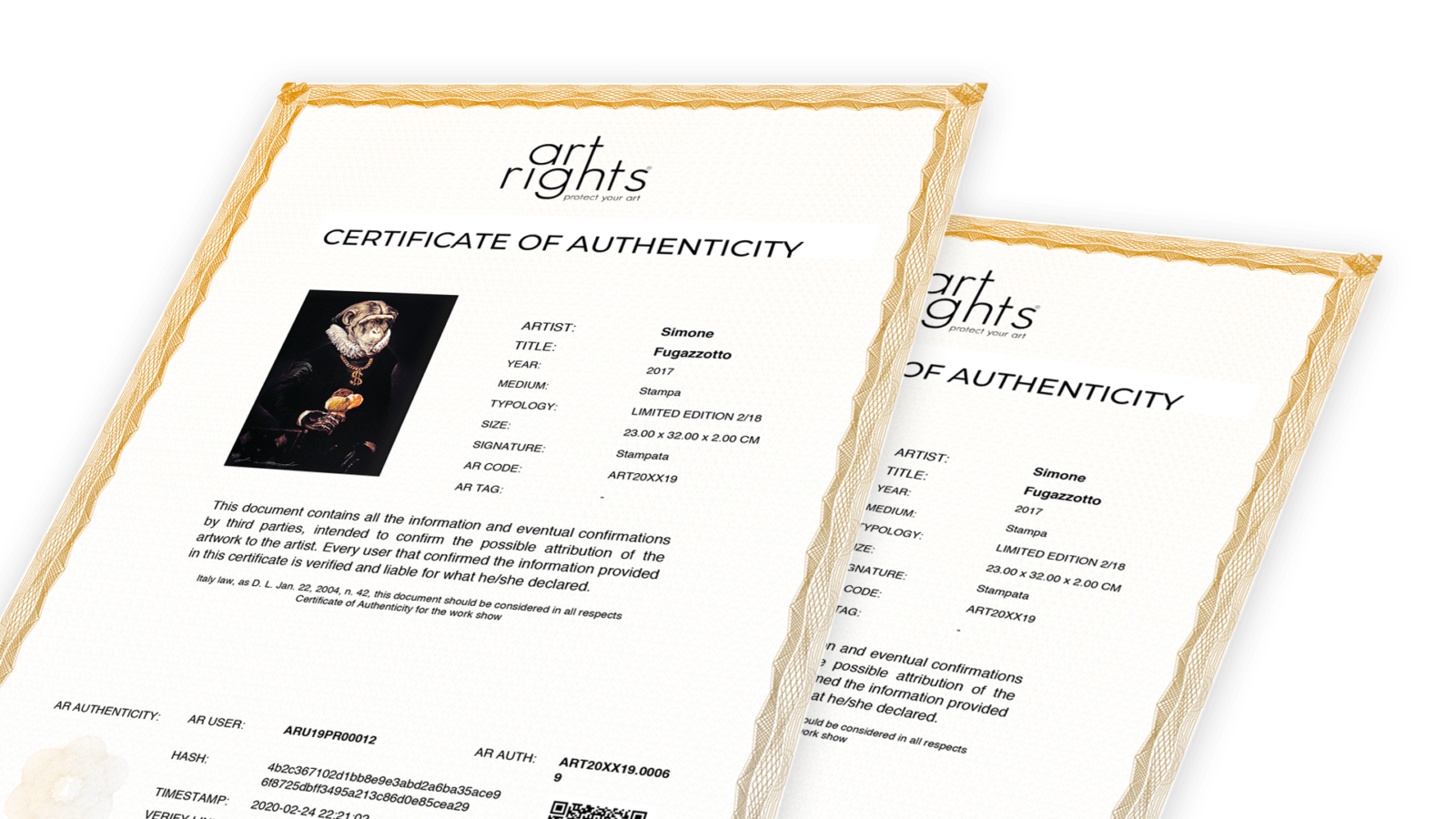Collecting NFT: create your wallet on Metamask
If you want to start collecting Crypto Art and NFT, the time has come to create your wallet: for many MetaMask is the reference wallet.
Art collectors have always been used to acquiring works for their collections through the latest generation of art galleries, fairs or marketplaces. But now there is a new way to buy art and it’s all online: all you need is a wallet, a real crypted digital wallet capable of collecting not only fiat coins but also cryptocurrencies, from the best known ones such as Bitcoin and Ethereum, until the very last born.
MetaMask is among the most popular wallets for the purchase of NFT and Crypto Art, an Ethereum extension that can be installed for free on your Chrome, Firefox, Opera and Brave desktop browser or in beta version also for iOS and Android.
MetaMask allows you to create a wallet for Ether and ERC20 tokens, and allows you to run Ethereum dApps (decentralized apps) directly in the browser without having to download and synchronize the complete Ethereum blockchain on your device / computer.
MetaMask’s mission is to make the interface with the Ethereum blockchain simple.
But how do you create a Metamask wallet?
Here is a guide to creating your wallet on Metamask
How to install MetaMask
Visit the official download page on Metamask.io. Select your browser and you will be redirected to the Chrome web store or Firefox add-on site. Click on the button to add the extension to your browser.
Create your Wallet
After reading and accepting the privacy policy, Metamask automatically creates a new Ethereum address and asks you for a password to protect your account. This password cannot be recovered in any way so keep it carefully.
At this point you can choose whether to add an existing wallet or create a new wallet.
If you need to import an existing wallet, just enter the CID, which is a sequence of 12 Seed Phrases, i.e. keywords to be noted when creating the wallet because they will be used to install it on another device.
If you need to create a new wallet, you will need to click on “Create new wallet”, choose an access password and save the 12 recovery words.
Finally to find your wallet address, click on the 3 dots on the right side of your account and click on “Copy address to clipboard”.
Your Wallet is now ready to use!
Among the features that the MetaMask wallet can offer are:
- From the “Main Navigation” section you can search, access your wallet and transaction history.
- Send or deposit ETH or ERC-20 tokens to other addresses, through MyEtherWallet and choosing the cost of the transaction yourself.
- Buying and Selling Tokens: Metamask is connected to Wyre, an integrated third-party system that allows you to buy Ether tokens or some ERC-20s.
- Create multiple accounts each with different addresses to use according to your needs
- Access dApps such as OpenSea, one of the largest digital collectible sales platforms
Photo Credits: Courtesy of Julius Baer